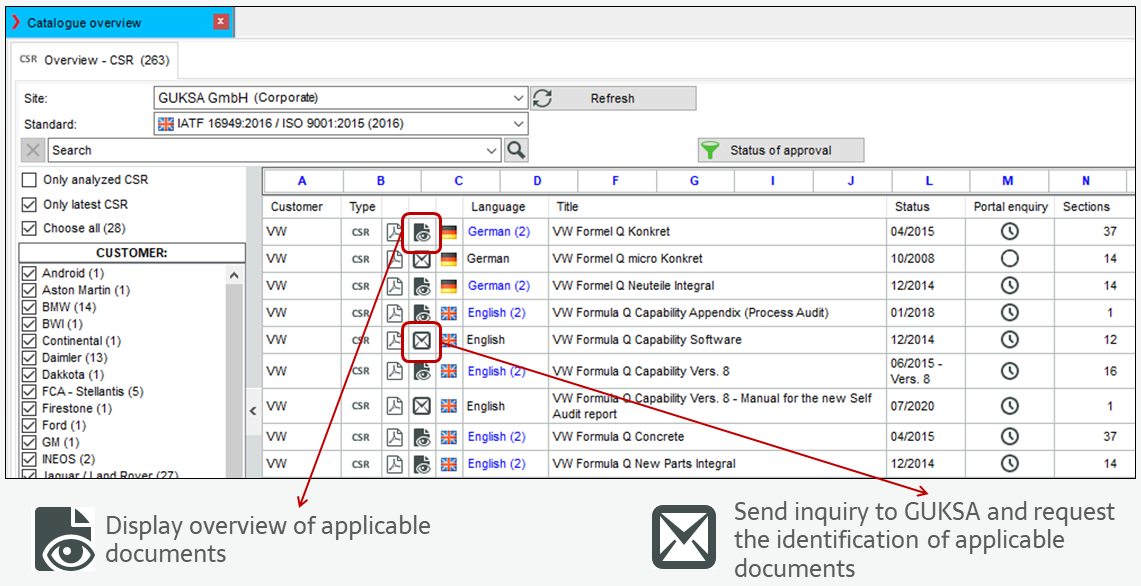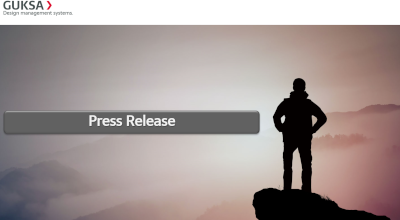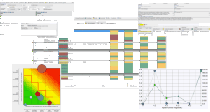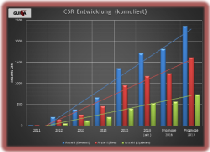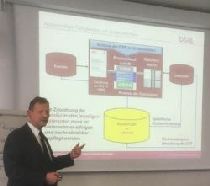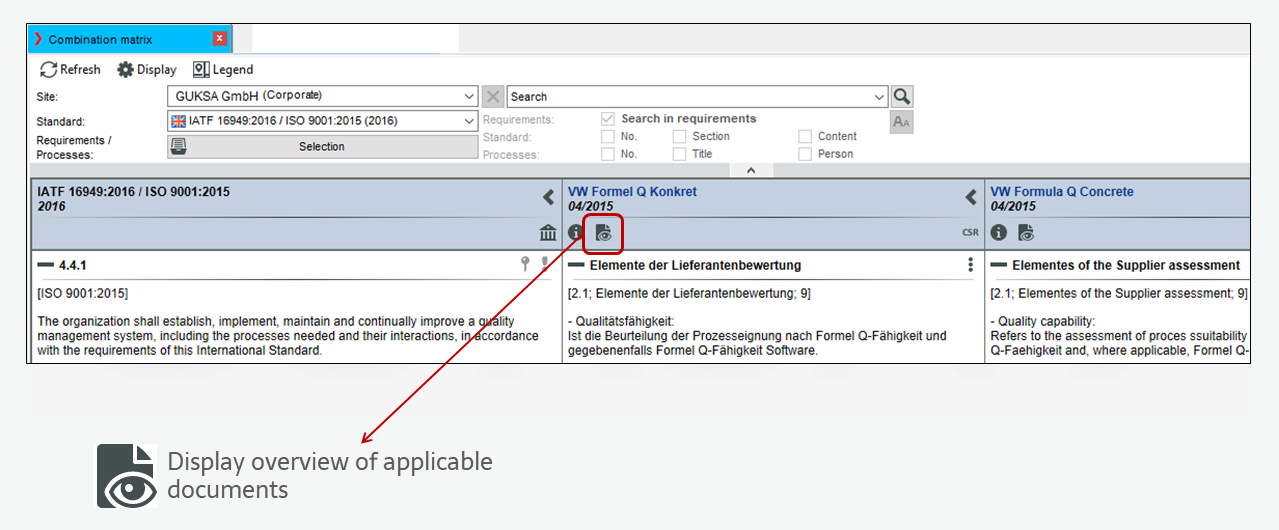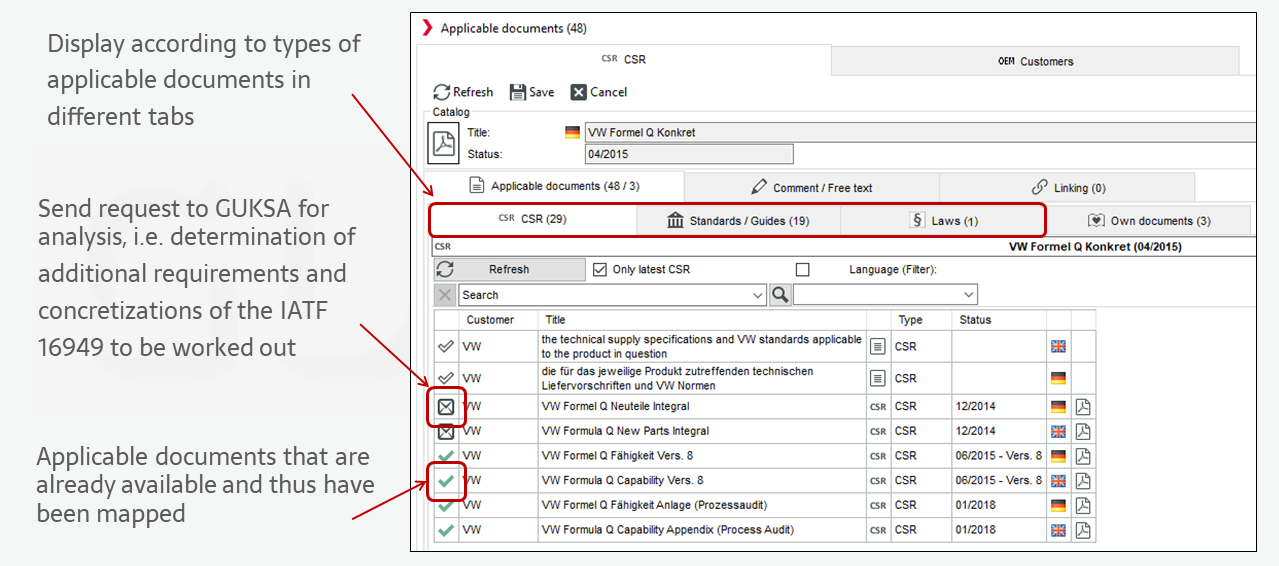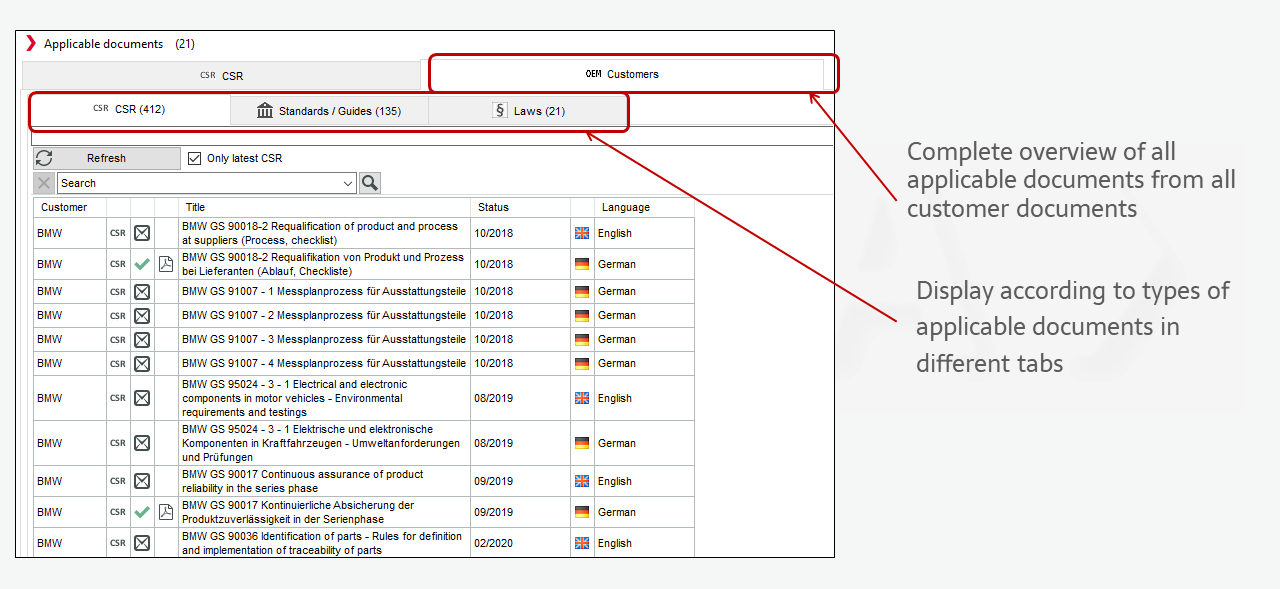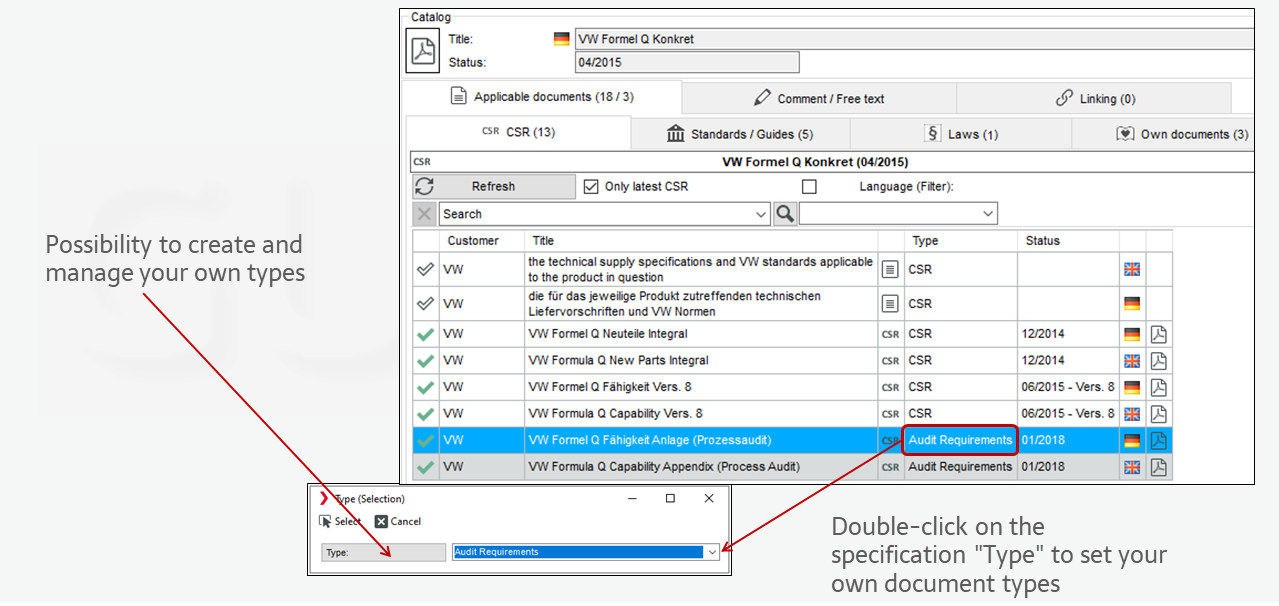Applicable documents (AD) are documents that contain statements and regulations that are valid for the document under consideration (CSR) but are not detailed in the CSR itself, such as guidelines, standards and laws.
According to our cooperation partner Dr. Güneş from the law firm "Güneş & Hamdan Rechtsanwälte PartGmbB" as well as other experts, these are also to be considered as part of the contract with the respective customer.
Via the new >CSR+ function, we offer you a service by which applicable documents are determined for you and displayed in the software application. These include:
- Other customer-specific requirements (CSR) and other customer documents (e.g. terms and conditions of purchase)
- Regulations and guidelines (e.g. ISO 14001, etc.)
- Laws (e.g. reference to REACH)
Applicable documents in the Catalogue overview
The overview of the applicable documents can be displayed via the catalogue overview as well as via the combination matrix.
In the catalogue overview, you can now determine the status of the applicable documents of a CSR at a glance using the corresponding icon.
If an e-mail icon is displayed instead of the document icon, no applicable documents are available for this document. By clicking on it, however, you can request the determination of these from us.